Nel, invece, si voglia usare il proprio editor preferito (es. Emacs):
# update-alternatives --config editor
Ecco un output di esempio:
# update-alternatives --config editor There are 6 choices for the alternative editor (providing /usr/bin/editor). Selection Path Priority Status ------------------------------------------------------------ 0 /bin/nano 40 auto mode 1 /bin/ed -100 manual mode 2 /bin/nano 40 manual mode 3 /usr/bin/emacs23 0 manual mode * 4 /usr/bin/mcedit-debian 25 manual mode 5 /usr/bin/vim.basic 30 manual mode 6 /usr/bin/vim.tiny 10 manual mode Press enter to keep the current choice[*], or type selection number: 4
oppure F9 --- Opzioni --- Configurazione
e mettete la spunta su Usa editor interno
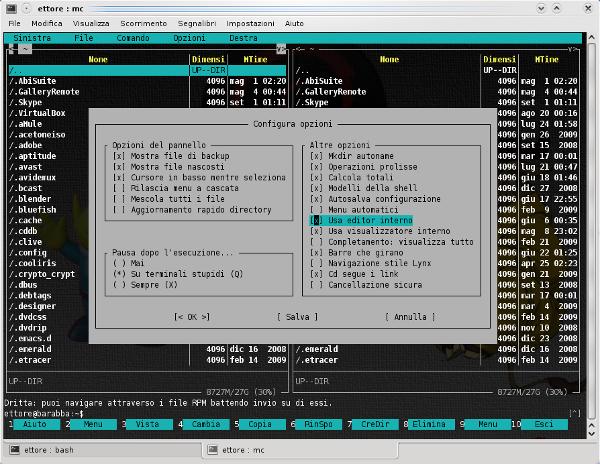
A meno che non abbiate un editor con il quale avete molta praticità, vi consiglio sinceramente mcedit, editor semplice ma completo.

